Are you tired of scrolling through unlimited lists of photo editing software? If you’re simply starting your digital photography journey, there are a lot of best free photo editing tools online that can assist you develop spectacular visuals without investing a penny.
In this article, we’ll check out the best free photo editing tools available in 2025, highlighting their distinct functions, easy-to-use user interfaces and what makes each tool perfect for newbies.
What to Look for in a Free Photo Editor
Before choosing a free photo editor, consider these key factors:
- Easy to Use: The tool should have a simple and beginner-friendly interface.
- Basic Editing Tools: Features like cropping, adjusting brightness, contrast, and saturation are essential.
- AI-Powered Features: Many new tools use AI to enhance photos automatically.
- Compatibility: Some tools work on mobile, desktop, or online browsers.
- No Watermarks: Free software should allow you to edit without adding a watermark.
Best Free Photo Editing Tools for Beginners in 2025
1. Canva
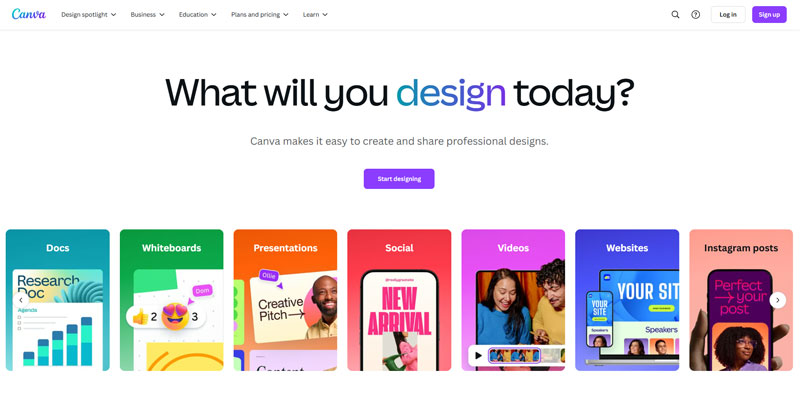
Best for: Quick edits and social media graphics.
Canva is a great tool for beginners. It offers drag-and-drop editing and thousands of free templates. You can resize images, add text, and use basic editing tools. The free version is enough for most users.
Pros:
- Very easy to use.
- Free templates available.
- Works on desktop and mobile.
Cons:
- Some advanced features require payment.
2. GIMP (GNU Image Manipulation Program)

Best for: A free Photoshop alternative.
GIMP is an open-source software with many professional tools. It supports layers, custom brushes, and advanced color correction.
Pros:
- Completely free with no hidden costs.
- Powerful tools for advanced editing.
- Works on Windows, Mac, and Linux.
Cons:
- Can be difficult for beginners to learn.
3. Fotor
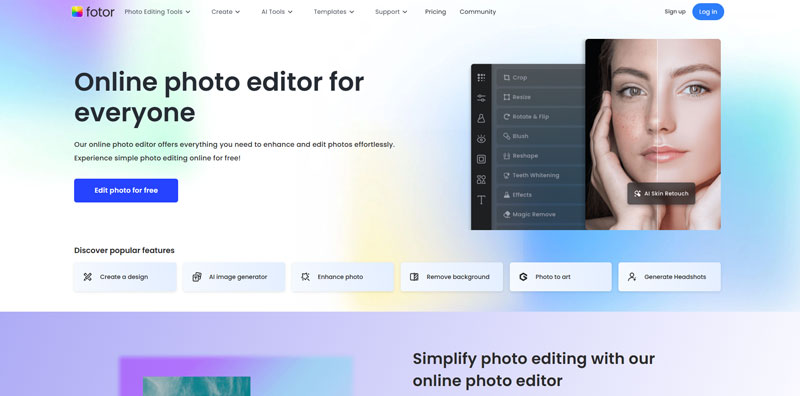
Best for: AI-powered one-click edits.
Fotor offers AI-powered editing, allowing users to enhance photos with one click. It also has features like batch editing and collage making.
Pros:
- Quick and easy AI edits.
- User-friendly interface.
- Free filters and effects.
Cons:
- Free version adds watermarks on some features.
4. Pixlr Xpress
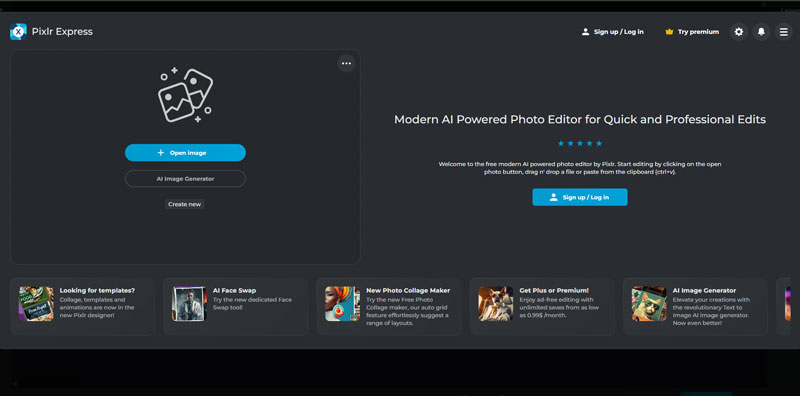
Best for: Browser-based editing.
Pixlr Xpress is an online photo editor with AI-powered tools. It has simple editing options and also allows for layer-based editing.
Pros:
- No need to install software.
- AI-powered background removal.
- Free to use.
5. Snapseed
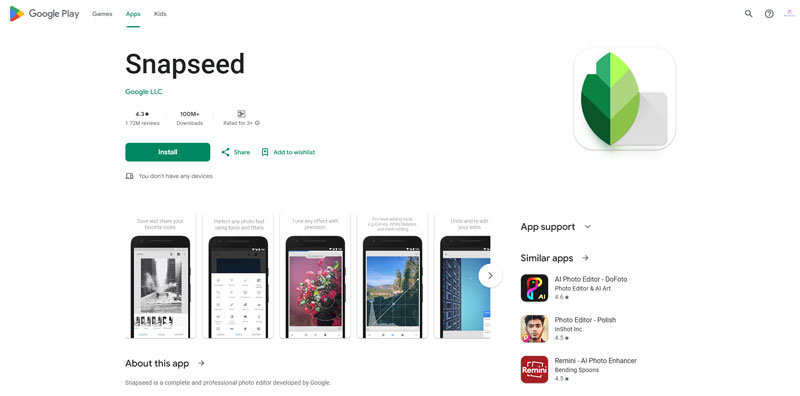
Best for: Mobile editing.
Snapseed is a free app from Google that uses professional-grade tools. It has 29 editing tools, including selective editing and healing brushes.
Pros:
- No ads or watermarks.
- Easy-to-use interface.
- Advanced features are available for free.
Cons:
- No desktop version.
6. Photopea
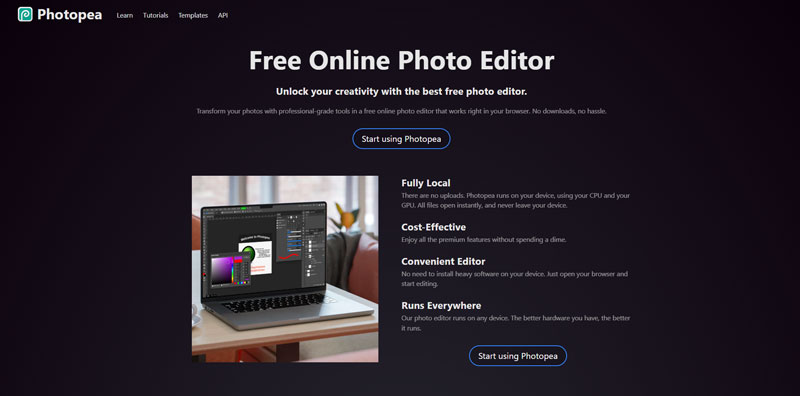
Best for: Editing Photoshop files online.
Photopea is a browser-based editor similar to Photoshop. It supports PSD, XCF, and other file formats.
Pros:
- Works directly in a browser.
- Supports advanced tools like layers and masks.
- Free to use.
Cons:
- Ads in the free version.
7. Adobe Express (Formerly Adobe Spark)
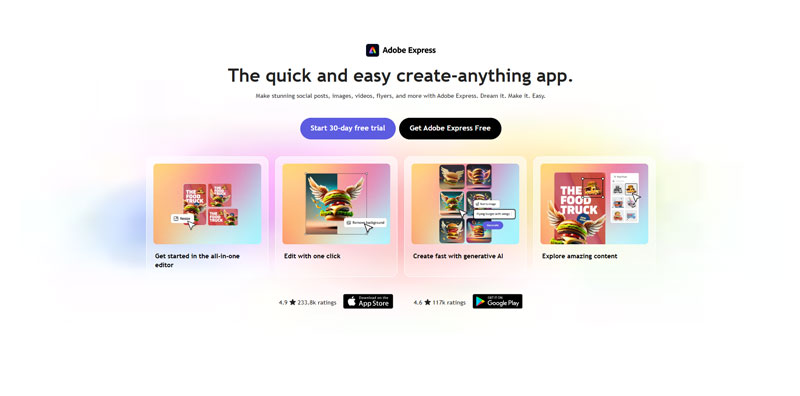
Best for: Quick designs and basic edits.
Adobe Express is a free-of-cost tool for creating social media graphics, banners, and simple photo edits.
Pros:
- High-quality templates from Adobe.
- Free cloud storage.
- Beginner-friendly.
Cons:
- Limited compared to Photoshop.
How to Choose the Right Tool for You
- For quick social media edits, Use Canva or Adobe Express.
- For professional-style editing: GIMP or Photopea are great choices.
- For AI-powered easy edits, Fotor and Pixlr Xpress work well.
- For mobile editing, Snapseed is the best option.
- For online browser-based editing, Try Photopea or Pixlr Xpress
Tips for Beginners
- Start with simple edits like cropping and adjusting brightness.
- Use tutorials to learn how to edit better.
- Try different tools to find what works best for you.
- Practice regularly to improve your skills.
PRO TIPS:
Need an edit right now and don’t want to go through all the hassles?
For now, you can choose Photo Fix Zone for your personal or professional photo editing needs. Then also keep enhancing your photo editing skills over time. We believe learning and earning will motivate you to go to the pro level

Final Words
Free photo editing tools provide an excellent way for beginners to improve their images for free. Whether you require simple adjustments or more advanced features, there is a free option available. Explore different tools and start enhancing your photo editing skills today!

